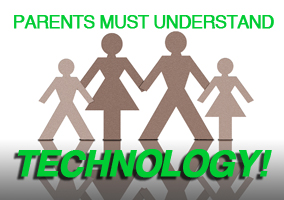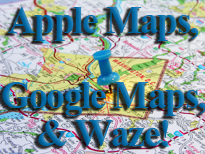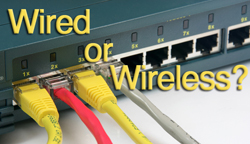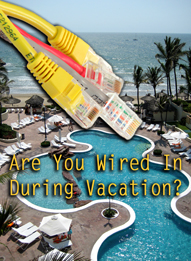Why are PDF’s so important to everyone? Portable Document Format – The truly universal file format for documents!
I have been around computers since the first home computer, and there has always been a struggle between systems for a universal file format for text and a universal file format for graphics. When the PDF file was first released in 1993 by Adobe, it was considered just another file format to deal with that just happened to be able to handle both graphics and text. PDF’s however have evolved into a great universal file format that is widely accepted and used by the majority of devices and software. It has become even more widely used since it’s release into open standards in 2008, which has allowed for it to become a truly universal format.
There are several other universal formats that handle graphics such as gif, png, jpeg, tiff, etc. and although they can have text as graphics, you can’t easily pull the text out for use in other documents. There are also several universal formats for text, the main one being just a plain text file or txt file. These however can’t have graphics in them. The closest universal format other than PDF is HTML and it is actually a mark up language that shows how to display its text and place graphics that aren’t actually part of the file itself. PDF’s independently contain not only the text and graphics, it also contains formatting (including resolution and size), programming for embedded forms (including formulas, buttons, bar codes, drop down boxes, etc.), security, and much more. The PDF file format can even be formatted with different color controls and resolutions for use in display or for print to get the most out of the file depending on its intended use. And although Adobe made and highly supports the format, it can and is used in all kinds of software, so you are not dependent on just one software vendor.
The other issues in the past with a universal file format have been about what device you could open it on. Some of the first documents and graphics files were very vendor specific. You originally couldn’t open a bmp (bitmap) file on a MAC, and you couldn’t open a tiff on a PC. Now days we have PC’s, MAC’s, Linux, Android, Blackberry, iOS, and a few others, yet all of them have adopted ways to open PDF’s. Not only can you open them on just about any device, but a large and growing amount of software can now open them. You can find web browsers, document suites, graphics suites, and stand alone programs and apps that can view and edit these documents. The biggest down fall currently is on the editing side as this is currently handled better by the more expensive suites out there. There are however some cheaper or free ones out there that do a decent job, and most proprietary software can export their format into a PDF.
So if you want a file format that is robust enough for daily use, that the whole world would be able to see and use, then PDF’s are the perfect truly universal file format for you.
Jason Thomas
J&J Computers
678-225-7045