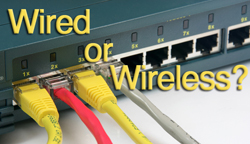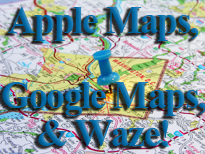 Apple Maps, Google Maps, and Waze! They all need help, but some are better than others.
Apple Maps, Google Maps, and Waze! They all need help, but some are better than others.
Everyone that knows me well, knows I love Apple products, and think that they do a great job in most areas (and no that doesn’t mean I don’t like Android or Microsoft, I use both also). Apple however drastically dropped the ball this past year when it comes to Apple Maps. They look good and all (big street names, 3D and satellite views), but they just plain don’t work well. After they did the update from ____, I kept getting bad directions, and gave up on it quickly. Other issues (as if bad directions weren’t bad enough) include lack of vocal turn by turn on older devices, no traffic knowledge, and depending on your current settings the map won’t move onto the next direction after you make a turn. Many people have had issues with the newer version and the news has reported about them at nausium. Apples solution so far has been to give a press release stating that there are alternative apps to use instead and to get rid of some executives that were in charge of the project.
After giving up on Apple Maps, I quickly turned to my tech friends for a new app that was more dependable. All of them suggested Waze, and after testing, a Waze I went. Waze is really a premium app that continues to work very well. It generally gives great direction including using traffic knowledge (have had a few issues with directions, but not many), vocal turn by turns, good estimates on of time of arrival, and a lot of other extras such as police reports, gas reports, and traffic conditions. They get most of this information from the mass of users openly giving the information from their devices in real time. It’s most impressive when your route and arrival time get adjusted in mid route because of traffic conditions. A local news station is even using Waze on their news casts for traffic information because of its unique accuracy.
Although I give Waze massive praise, the latest version does have a few issues. The first one is that the vocal directions appear to have gotten a slight downgrade. Instead of saying, “Please get ready to turn right on Pleasant Hill road in a half a mile.” It now says, “Turn right in .5 miles.” Sorry, but I like the more pleasant and full directions. It’s just plain more personal. The other issue that I think is pretty major is the initial mileage calculations. When you first plug in an address and Waze finds the correct location, it gives how many miles away it is. Unfortunately, the mileage it gives you is as- the- crow flies, and not by road directions. So it may originally tell you that where you are going is 3 miles away, but after telling it to get started, you actually have to drive 11 miles to get there. I really wish they would switch this to give a mileage based on the shortest or quickest route. At least this way you would get a better estimate of time needed. I found myself not giving enough time for travel due to this initial mileage report, and this caused some big issues.
As I mentioned above, I have had some issues with Waze giving me directions and I did like the original map apps that came on iOS devices (Google maps), so with Google recently coming out with their updated version for iOS, I decided to give it a try. To my surprise, it’s not half bad. In fact it’s much better than the original iOS app. It gives very personal vocal turn by turn directions, it normally gives good directions (again I have had some issues), and its initial route calculations do appear to take traffic into consideration. You also get Googles wealth of knowledge about where things are, such as the closest grocery store or gas station.
On a day by day or drive by drive basis, I will continue to rely on Waze because of its unique added advantages. However due to its occasional inability to find a location, I will always make sure that I have a copy of Google Maps as a backup. I do hope that Waze will fix the issues that it does have, because I would love to see this great community app get even better. I also hope for Apple’s sake, that they get their act together and do something about Apple Maps (hello…. buy Waze!)
Jason Thomas
J&J Computers